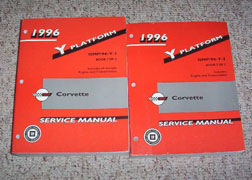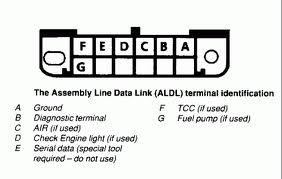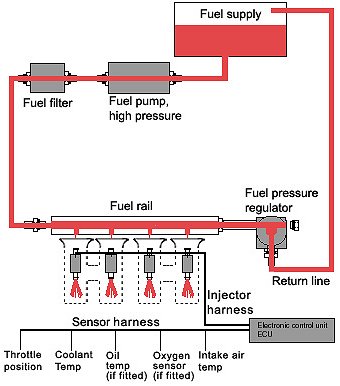http://mefiburn.com/
THANKS to these guys above
Scanning Software - Free:
Scanmaster ELM v.0.4.0.0 - http://www.wgsoft.de
Digimoto Lite - http://www.digimoto.com/
wODB - http://www.werner-digital.com/obd/software.html
ScanTool - http://www.scantool.net/?mode=browseSoftware
OBD2Spy - http://www.obd2spy.com/
OBD-DIAG - http://www.er-forum.de/obd-diag-dl/index.php
EasyObdII_v2 - http://www.easyobdii.com/downloads.php
OBD Logger - http://pages.infinit.net/jsenk/obd.htm
Mac OSX / Linux - http://www.cs.unm.edu/~donour/cars/pyobd/
OBD Gauge, PalmOS, Pocket PC - http://www.qcontinuum.org/obdgauge/
Other OBD2 Scan Tools - Compare Price and Features:
http://www.aldlcable.com/sc/pages.asp?pageid=20
http://www.aldlcable.com/sc/pages.asp?pageid=79
Auto Enginuity - http://www.autoenginuity.com/
ScanTool.net - http://www.scantool.net/
Auterra - http://www.auterraweb.com/
AutoTap - http://www.autotap.com/
EASE Diagnostics - http://www.obd2.com/
OBDdiagnostics.com - http://www.obddiagnostics.com/
Tekmate Tools - http://www.tekmatetools.com/
mOByDic - http://www.ozenelektronik.com/
OBD-2.com - http://www.obd-2.com/
SK Pang Electronics - http://www.skpang.co.uk/
ElmCan obd-2.de - http://www.obd-2.de/
Nology PDA - http://www.nology.com/pdadyno.html
Interesting OBD2 links and other products:
OBD2 connector location - http://www.obdclearinghouse.com/oemdb/
Trouble Code Lookup - http://www.actron.com/code_lookup.php
Trouble Code Definitions - http://www.iequus.com/support/obd2_definitions.php
Elm Electronics OBD2 Chips - http://www.elmelectronics.com/
TunerTools.com - http://www.tunertools.com
OBD-Codes.com - http://www.obd-codes.com
OBD2 Crazy - http://www.werner-digital.com/obd/
Multiplex Engineering - http://www.multiplex-engineering.com/
Proscan - http://www.myscantool.com/
EFILive - http://www.efilive.com/
Trouble Code Chart - http://www.troublecodes.net/
Custom PCM/ECM Programming - http://www.madz28.com/
Custom TBI/TPI Chips - http://www.tbichips.com/
Custom PCM/ECM Chips - http://www.pcmforless.com/
LS1-Edit - http://www.carputing.com/
HPTuners - http://www.hptuners.com/
Sunspeed Lotus Honda conversions - http://www.sunspeed.com/OBD2.htm
Romulator - http://www.hondata.com/romulator.html
This first link is the best EDIS primer that I can come up with…
Here is the EDIS specific MS info…
http://www.megamanual.com/ms2/EDIS.htm
Mega Squirt info page…
http://www.megamanual.com/
Mega Squirt Spark Extra code forums…
http://www.msextra.com/index.php
Mega Squirt & Spark Extra Manual with EDIS details…
http://www.msextra.com/manuals/MS_Ex...nual_Index.htm
This the Mega Jolt Lite Jr. For Carbureted users wanting to run the EDIS ignition stand alone.
http://www.picasso.org/mjlj/
THANKS to these guys above
Scanning Software - Free:
Scanmaster ELM v.0.4.0.0 - http://www.wgsoft.de
Digimoto Lite - http://www.digimoto.com/
wODB - http://www.werner-digital.com/obd/software.html
ScanTool - http://www.scantool.net/?mode=browseSoftware
OBD2Spy - http://www.obd2spy.com/
OBD-DIAG - http://www.er-forum.de/obd-diag-dl/index.php
EasyObdII_v2 - http://www.easyobdii.com/downloads.php
OBD Logger - http://pages.infinit.net/jsenk/obd.htm
Mac OSX / Linux - http://www.cs.unm.edu/~donour/cars/pyobd/
OBD Gauge, PalmOS, Pocket PC - http://www.qcontinuum.org/obdgauge/
Other OBD2 Scan Tools - Compare Price and Features:
http://www.aldlcable.com/sc/pages.asp?pageid=20
http://www.aldlcable.com/sc/pages.asp?pageid=79
Auto Enginuity - http://www.autoenginuity.com/
ScanTool.net - http://www.scantool.net/
Auterra - http://www.auterraweb.com/
AutoTap - http://www.autotap.com/
EASE Diagnostics - http://www.obd2.com/
OBDdiagnostics.com - http://www.obddiagnostics.com/
Tekmate Tools - http://www.tekmatetools.com/
mOByDic - http://www.ozenelektronik.com/
OBD-2.com - http://www.obd-2.com/
SK Pang Electronics - http://www.skpang.co.uk/
ElmCan obd-2.de - http://www.obd-2.de/
Nology PDA - http://www.nology.com/pdadyno.html
Interesting OBD2 links and other products:
OBD2 connector location - http://www.obdclearinghouse.com/oemdb/
Trouble Code Lookup - http://www.actron.com/code_lookup.php
Trouble Code Definitions - http://www.iequus.com/support/obd2_definitions.php
Elm Electronics OBD2 Chips - http://www.elmelectronics.com/
TunerTools.com - http://www.tunertools.com
OBD-Codes.com - http://www.obd-codes.com
OBD2 Crazy - http://www.werner-digital.com/obd/
Multiplex Engineering - http://www.multiplex-engineering.com/
Proscan - http://www.myscantool.com/
EFILive - http://www.efilive.com/
Trouble Code Chart - http://www.troublecodes.net/
Custom PCM/ECM Programming - http://www.madz28.com/
Custom TBI/TPI Chips - http://www.tbichips.com/
Custom PCM/ECM Chips - http://www.pcmforless.com/
LS1-Edit - http://www.carputing.com/
HPTuners - http://www.hptuners.com/
Sunspeed Lotus Honda conversions - http://www.sunspeed.com/OBD2.htm
Romulator - http://www.hondata.com/romulator.html
This first link is the best EDIS primer that I can come up with…
Here is the EDIS specific MS info…
http://www.megamanual.com/ms2/EDIS.htm
Mega Squirt info page…
http://www.megamanual.com/
Mega Squirt Spark Extra code forums…
http://www.msextra.com/index.php
Mega Squirt & Spark Extra Manual with EDIS details…
http://www.msextra.com/manuals/MS_Ex...nual_Index.htm
This the Mega Jolt Lite Jr. For Carbureted users wanting to run the EDIS ignition stand alone.
http://www.picasso.org/mjlj/